Transforming My Teachers Pay Teachers [TpT] Store!
I have been selling educational materials on Teachers Pay Teachers for quite some time now- May 15, 2012 to be exact. When I started, I just put up anything I had on hand that I had created for my classroom or school. They weren’t pretty, but I figured “hey, if I needed this, someone out there does too!” Well, I was sort of right. I haven’t done too bad for such a second hand store look and feel! LOL
Over the past year, I have dabbled in the TpT forums and learned a few things and would make my products better little by little. Basically, anything I learned, I would apply it to my next product. Although that was a great step forward, I now had really nice pieces among the scattered mess of random from before. This summer I decided to do a store overhaul… duh duh duh!
It was a LOT of work but fun too. It’s exciting knowing you are making resources better for students and teachers. Having to put on my seller hat was hard. I am not good at marketing or business (or should I say “interested in”), so this was a learning experience for me. Luckily I came across some helpful TpT mentor sellers who shared great advice and got me on my way!
This post will serve as the Always A Lesson TpT Store Transformation Reveal!
Below are a few pics and stats from my store prior to any “work” this summer:
The stats….159 resources, 365 followers, 161 ratings. Not bad, but I have been selling since 2012 so really that isn’t very good at all. Its evident that I have not been capitalizing on my opportunities as a seller, just sharing resources ad hoc. Thus…adhoc following and riches! BOO 🙁
Some of my popular sales are from products with covers. Makes sense! (The middle product there just happens to be a niche product that got lucky!)
But the rest of my store… how BORING! No matter how great of a resource these products are, they are not visually stimulating and thus customers won’t click on it to even see the magic inside. Unfortunately, being a seller means I have to judge my products by their covers and if there are no covers, then the product might has well be a dud- sad huh?
Some things I knew I needed to do for formality purposes like all my coaching titles needed to say “Instructional Coaching…” so that they all included the same verbiage vs some saying ‘instructional’ and others just saying ‘coaching.’ The same was true for book study guides I created- some said ‘Resource Guide’ and others said ‘Book Study.’ Although these products were the same type of resource, you wouldn’t even know it. I wanted customers to fall in love with products and therefore buy similar ones (doing so by finding similar titles).
I have always known that covers sold products, but I never had the desire to go fix all of these products until now. I was a seller who was really just sharing things I created for my classroom and my kiddos don’t need covers- sorry!
I recently heard to “mark as helpful” to any comment that was specific and would encourage another seller to purchase. By doing this, that review goes to the top of all the comments for the product.
Before:
This comment was listed first since reviews are listed in chronological order from the data received. Although I thank this person for great star reviews, their written portion does little to convince a buyer on the fence to purchase.
After:
Luckily, I had other reviews underneath that were a tad better so I hit “mark as helpful” to those and now this product is much more convincing to purchase with the positive feedback right there in plain view! You can also see that I am an active and engaged seller as I reply to every comment left on my products (it’s the least I can do!)
Some of the newer suggestions I received to improve sales on TpT (sorry, gotta make a living too!) were:
- Add custom category tag for each product– This way if a customer is on your page specifically they can easily search by category or type in a resource they want. Having these categories saves time and customers like finding their pot of gold as quickly as possible!
- Create product covers for every product– Catch their eye if they are browsing! Then they can actually read your description and see a preview of your product. Since I know my stuff is high quality in terms of content, I am increasing the likelihood it will get picked up.
- Add details to product titles and descriptions– The more keywords included the easier it is for a seller to find your product and the greater the likelihood it is to populate in a search.
- Expand on one pagers and dollar items– You can’t make a profit off low price tags! Sounds obvious, but a lot of my products were quick handouts I needed that weren’t in depth and definitely not units, but those do really well on TpT so time to up my game!
BEFORE
I am not sure how long it will take for these changes to churn a noticeable profit since I am doing this over the summer and sales seem to be minuscule as teachers are on vacation and not earning a paycheck. Below I kept track of when I completed a task and when I started to see an uptick in sales:
1. Custom Categories: Completed: 6/2/16
I had to ensure every product was assigned some category and then the “other” category I originally created I wanted to find a better home for those products- so I had to create a a few more category headings. Overall, this was pretty simple since only 5 products were unidentified and 7 were listed as other. I got rid of categories that were repetitive (lit instruction and literary response) and old linky parties (#myfavoritethings2014). I also added a bundles category to make it easier for buyers who like savings!
2. Product Covers: Completed: 6/12/16
I had 61/246 products with covers- that’s roughly 25%. That meant I needed to create covers for 75% of my store. Oh boy, what a feat this was going to be! I started by looking at my product stats and exporting it to excel so I could manipulate numbers and really keep track of what was happening. First, I highlighted every product in yellow that needed a cover.
Then, I went back and colored all the other products green so I knew that they were taken care of. I couldn’t wait to start turning those yellow’s to green’s!
Some of my favorite re-done covers are:
(Click on the image above to go straight to the product)
3. Product Titles and Descriptions: Completed: 6/23/16
Title Example:
This simple title is a good identifier for me but does not help a seller understand what the product is without clicking on it (although this graphic is large enough to see from an icon view. So I added more detail:
Now I can reach someone who might have searched for ‘behavior management’ or ‘ color behavior management’ or ‘behavior management visual.’ Having all of these keywords help bring your item up higher in a search on TpT. [Click here to purchase]
Description Example:
This product description tells you little to nothing- like, why bother even writing anything?! Hey, at least i have a cute cover!
This product description now includes a more detailed explanation as well as a list of what is included- I learned its important to share “what” the product is and “how” it can be used. The buyer, if interested, can then select ‘Preview’ to see if it looks as good as it sounds. (It does, don’t you worry!) [Click here to purchase.]
There was one tiny… well actually, HUGE… problem. When I created covers, I also created preview files so customers could see what was in the product before purchasing (I heard many won’t buy a multiple page product without seeing a snapshot even if the photos are teeny tiny.). I didn’t realize it at the time, but when I allowed my product preview files to remain as PDF instead of turning into a one page PPT slide of photos of the pages, customers were able to download the preview and save to their computer. That meant they were getting every product FOR FREE!! ahh… Luckily, a sweet TpT seller had checked out my coaching resources and found the problem, reached out to me, and I was able to fix the problem within a few days. phew! Hoping not many customers took advantage since the problem was short lived- but you never know.
My TpT journey is full of lessons learned
… and this problem is no exception!
Guess what?! I learned coding!! I was able to organize my product descriptions and make certain sections POP with bolding and putting in a clear list versus using commas for similar products. Check it out below:
4. One Pager & Dollar Item Expansion: Completed: Ongoing
The original product was just a graphic organizer for students to add details of books they liked and disliked when browsing through a pile of books- a way to get to know book features. I expanded upon this idea by asking further prompting questions so students could begin to see patterns in what what they liked and disliked in books so that they could learn what qualities attract them to reading, thus building motivation to read more books. I also added a discussion page where students would pair up and have a peer discussion comparing their likes/dislikes as well as provide book recommendations to each other based on those lists.
I continued this mentality with many more products in order to step up the rigor in the resources I was providing to students.
5. Store Banner GIF Completed: 6/15/16
OMG!! This is the part I am soooo happy about 🙂 I found an amazing post by Shelley over at Pitch Clips that walked me through step by step how to use the “quote box” on my store page as a gif movie! I am so in love with it. See the images below for what’s included in the gif:
6. Terms of Use: Completed: 7/14/16
Although this is not a sexy addition to my store and/or products, it is necessary as more and more teachers are utilizing and sharing resources. It’s important that I protect my intellectual property and include a Terms of Use in every product so teachers are aware what they can and cannot do with the purchased product. Take a peek:
7. Joined a Mastermind Group: Completed: 7/18/16
I took up an offer in a TpT group to join a mastermind group. I was accepted into two and very excited to learn and grow among other teacher authors! One of my groups stays connected through Voxer and on a private Facebook group. We are putting each other in the “hot seat” each week, diving in to each other’s stores providing feedback (glows and grows). I am learning so much from the feedback others are giving to each other that I am implementing them in my own store. For example:
- Updating “featured” products to match the season– I have heard this feedback before, but I know when I buy a product on TpT I just search for it rather than actually visiting a store. It seemed like a wasted effort to switch out the featured products if no one was ever seeing them. However, any good businesswoman knows to showcase your best even if no one will see it, because there may be that one buyer who does visit the store and sees it, buys it and becomes a returning customer. So…. back to updating my featured products!
- Making custom categories for bundles– I never thought of this because my custom categories were more specific to the type of a product rather than how its packaged. I was hesitant to move my coaching bundle under the “bundle” category and away from the “coaching” category in fear someone might be searching for it and not find it, but in every coaching product description I mention the bundle so I am letting them know of it even though its under a new search term now. Plus, I think people know bundles are SAVINGS and they might see the product more often if they are browsing by categories.
- Add a request for feedback in the product description– TpT authors get feedback when buyers leave us ratings and reviews, but sometimes an unhappy customer can ruin your reputation by leaving negative feedback in the rating and review. To prevent this from happening, encouraging an unhappy buyer to email feedback with the option to get the updated product for free after the revamp not only allows you to know what could make the product better but also produces a happy customer who can then leave a raving rating and review.
The other group and I stay connected through Facebook chat and a private Facebook group where we established norms and expectations for the group.
8. Credits + Connections Page: Completed: 7/20/16
I originally had an “all about me” page at the beginning of my larger products that shared my rationale for the product, a photo of myself and ways to connect. Someone commented in a Facebook group that TpT authors should save their time and not add these pages to the products because it wastes buyer’s ink and/or they don’t read them. Nonetheless, I took that feedback and stopped. But, I started to feel that I was losing an opportunity to connect with my audience so I decided to combine my credits page that was rarely full with a connections page, meaning half will thank graphic artists I showcased in the product and the other half will have my social media links and website info. It’s the best of both worlds. I don’t feel that I am wasting someone’s printer ink now and feel they may read it considering they want to see who the cute clip art is from and right below that is ways to connect with me!
AFTER
All the hard work I have put into my store has returned a profit!
- July Stats- July is known as the “dead zone” for TpT authors as teachers are on vacation, out of money and generally not ready to start stocking up for the next school year. With increasing my presence on social media platforms and making the changes outlined in this post, buyers came … even in July!!
557% sales increase!
35 new followers
106 votes
43 resources sold
#398 seller position in North Carolina
Hit ALL personal goals for income made per day, week, and month!
- August Stats- Ohh how I LOVE Back to School time 🙂 Buyers have been shopping and placing items in their carts to save for the TpT Back to School Sale which means buyers buy more than if items were full price. It’s a win-win for us all!
247% sales increase! [I quadrupled my monthly earnings from July!]
62 new followers
165 votes
99 resources sold
#363 seller position in North Carolina
Hit ALL personal goals for income made per day, week, and month!
Click here to get a freebie I created just for you on Tips to Improve Your TpT Store based on the lessons I learned in my own journey.
What have you learned on your own TpT journey?


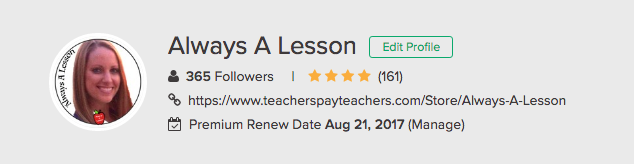
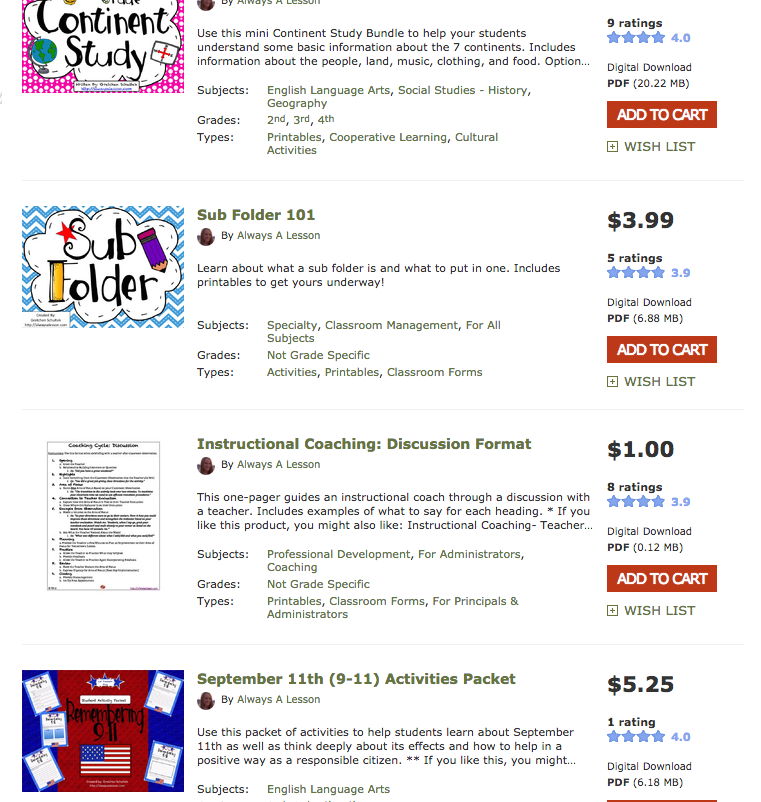
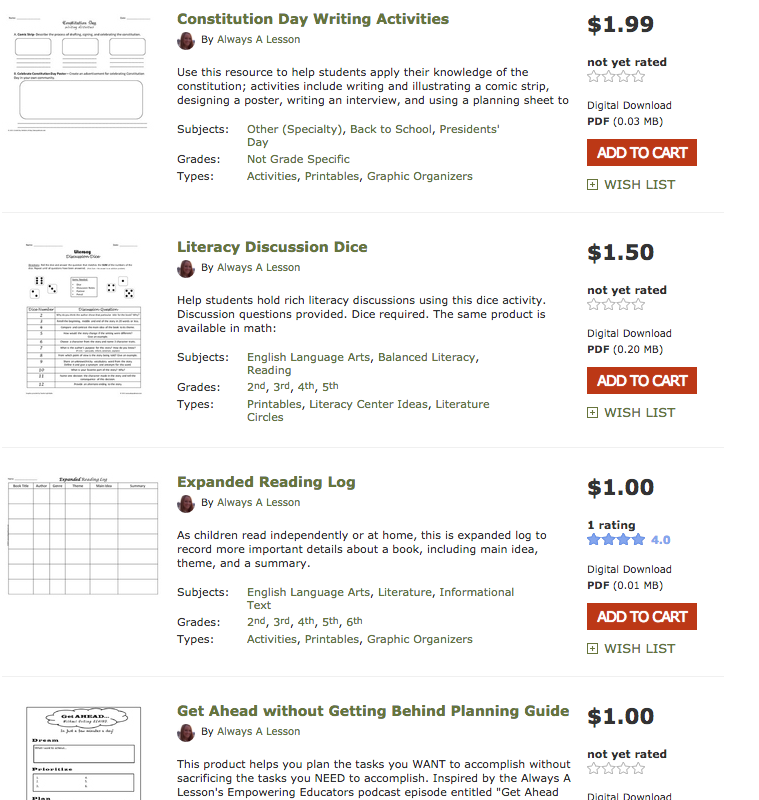
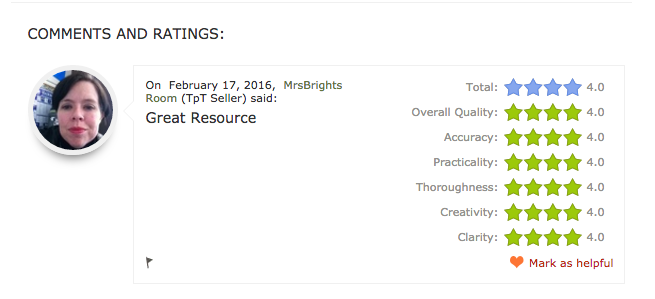
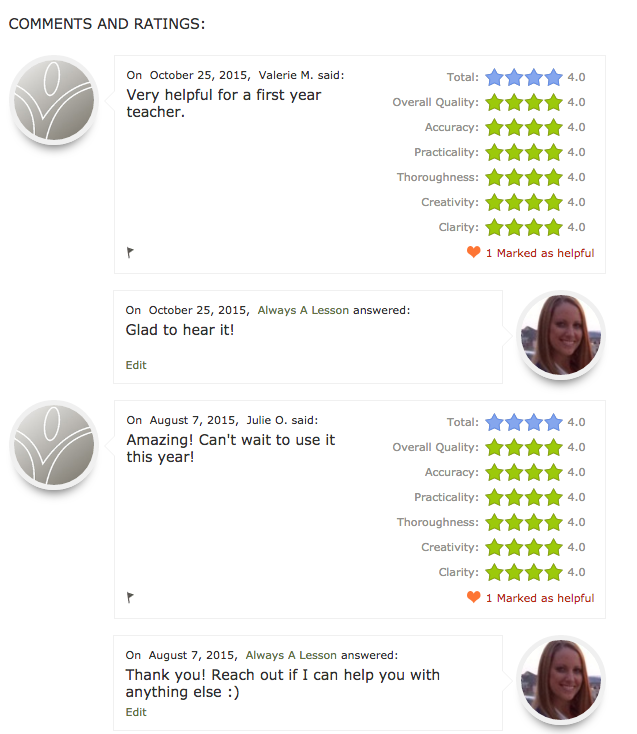
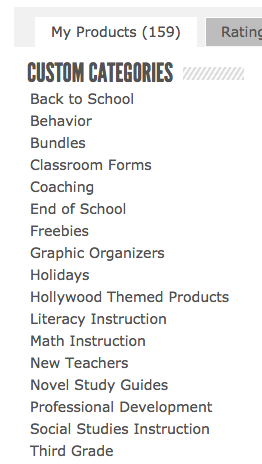
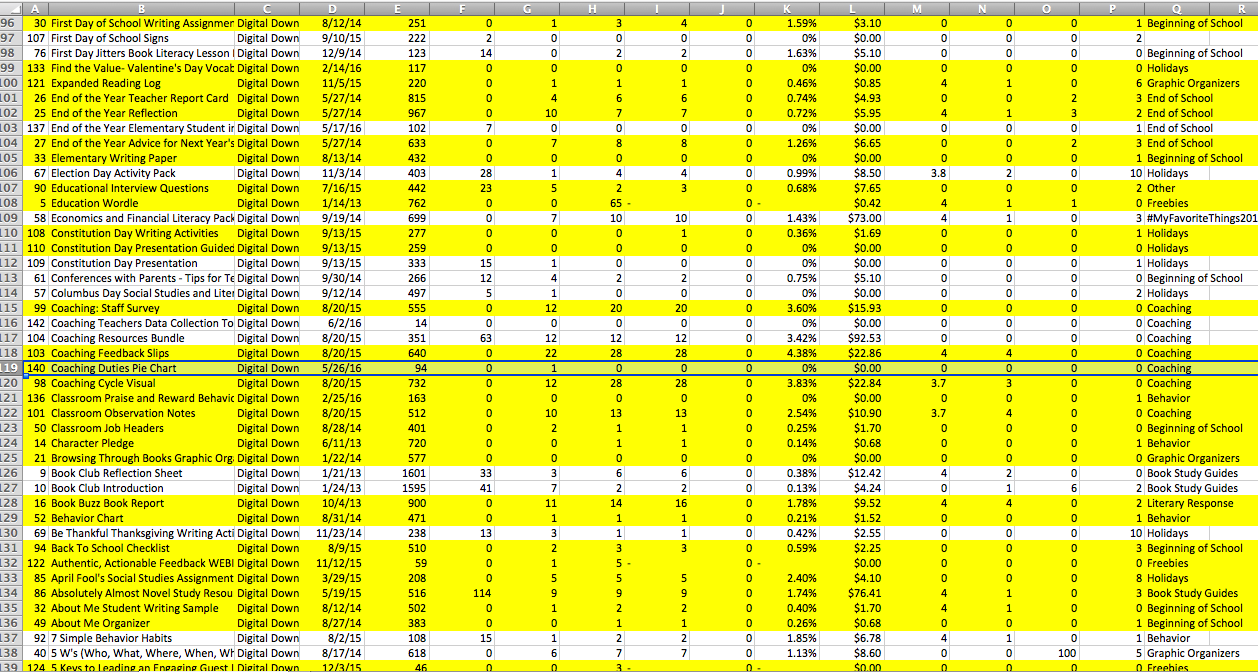
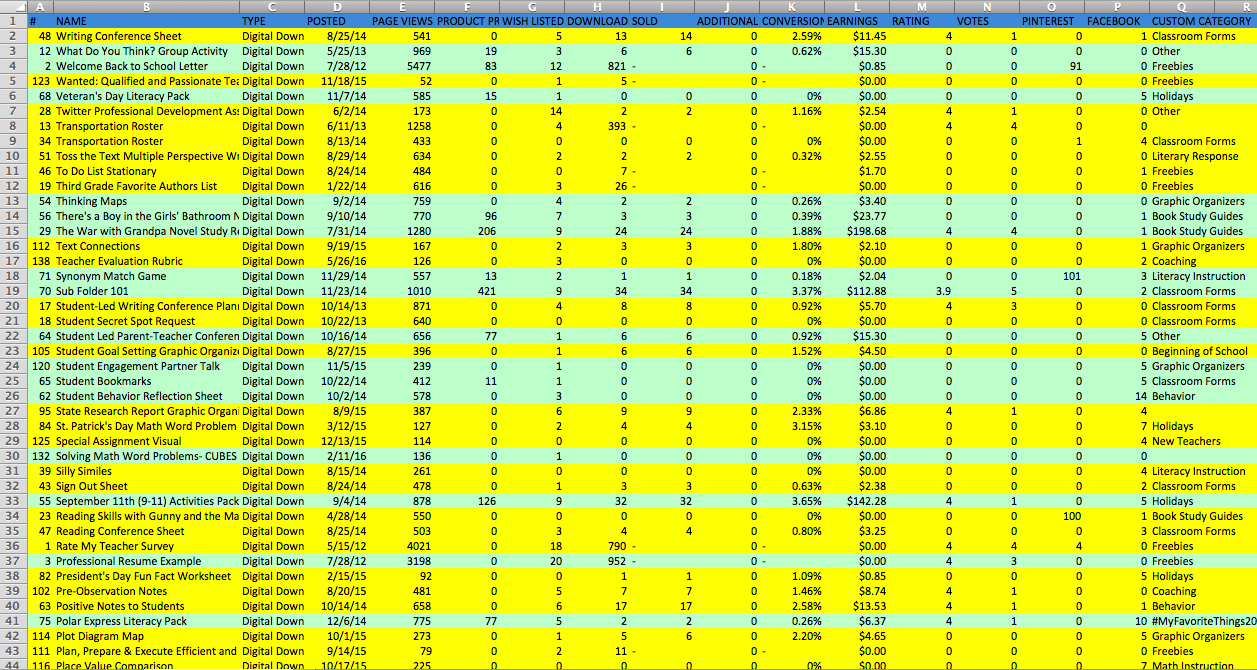
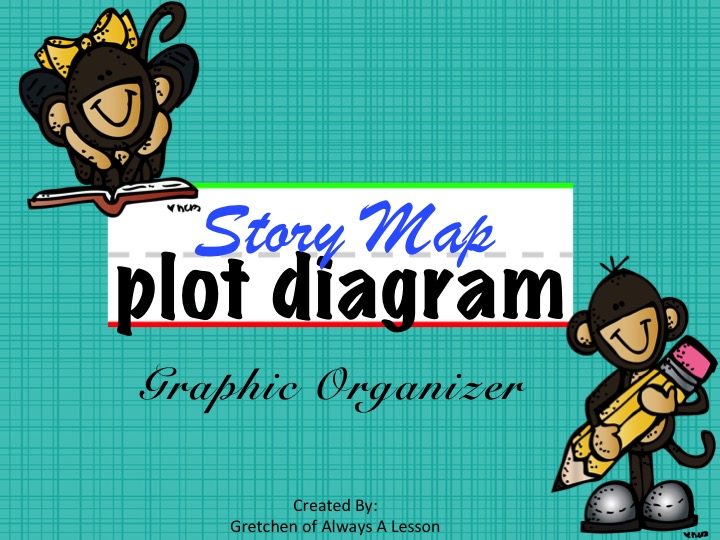
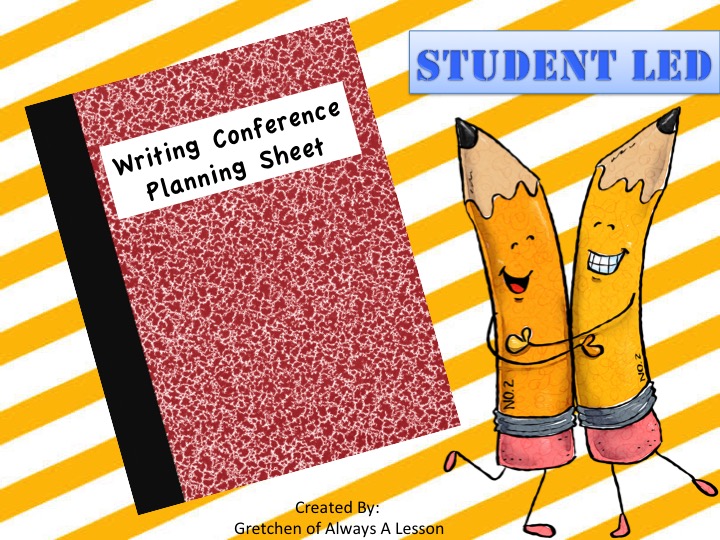
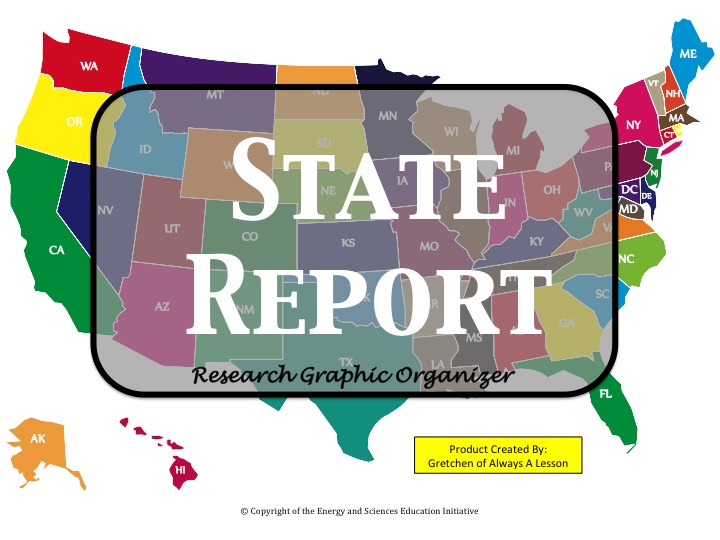
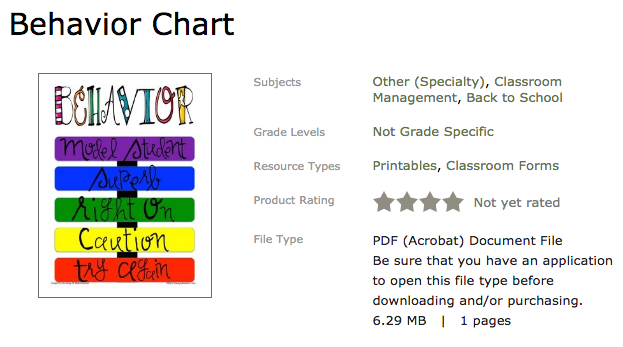
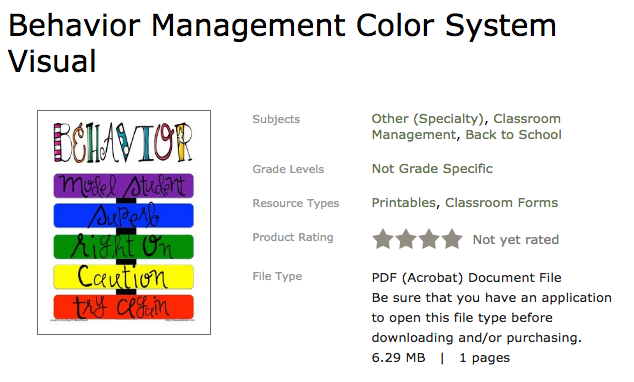
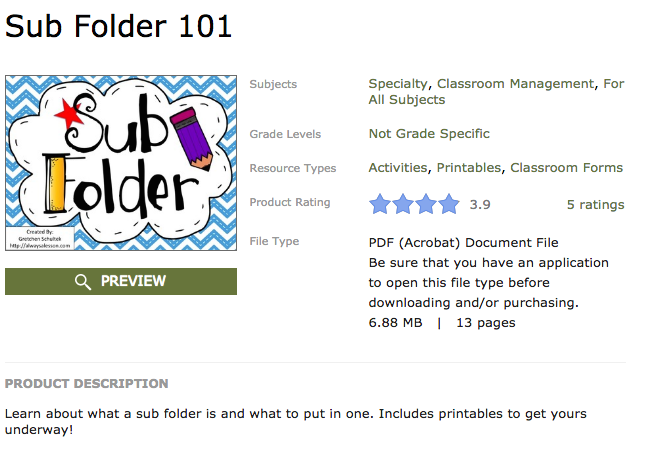
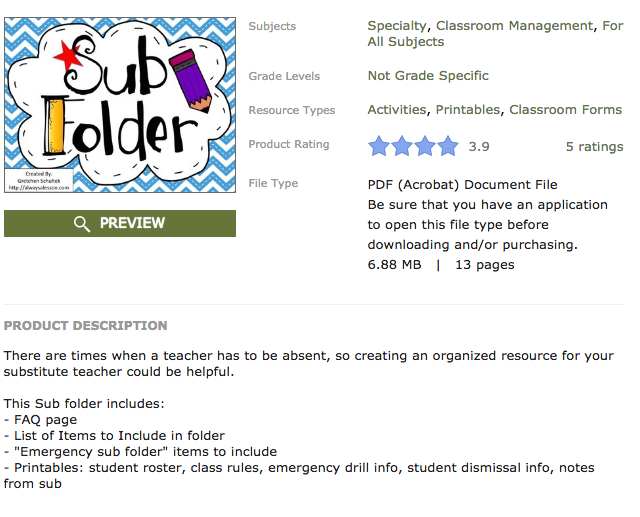
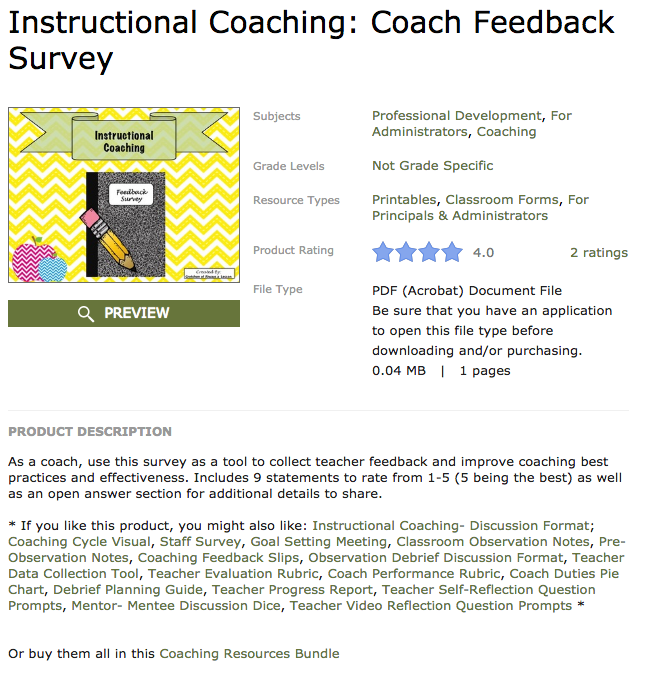
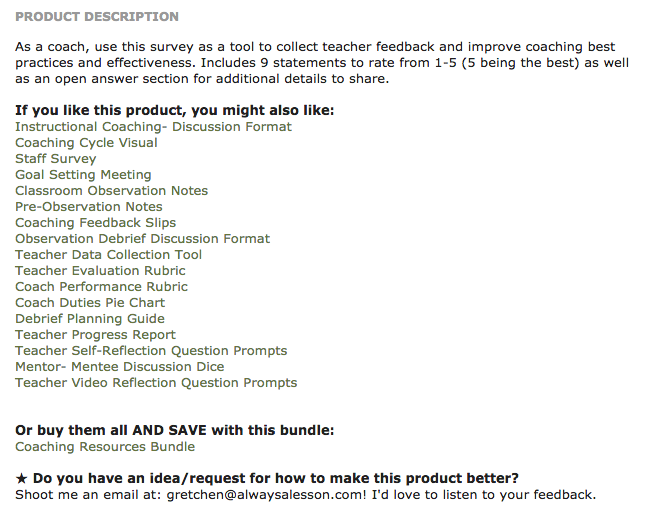
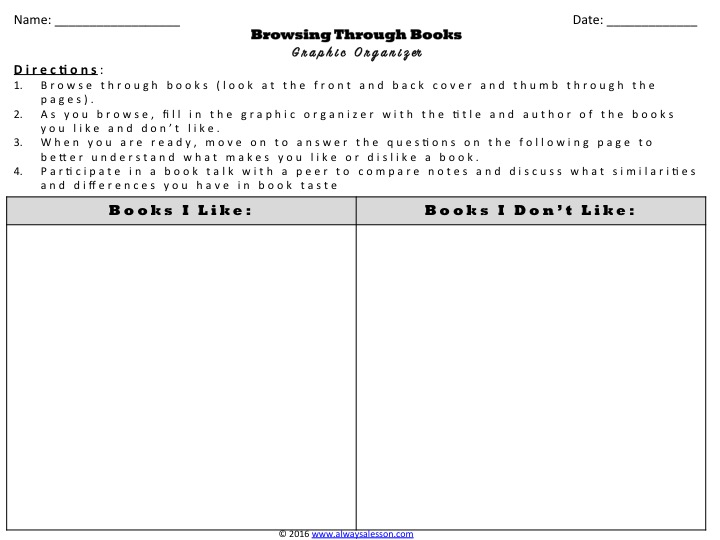
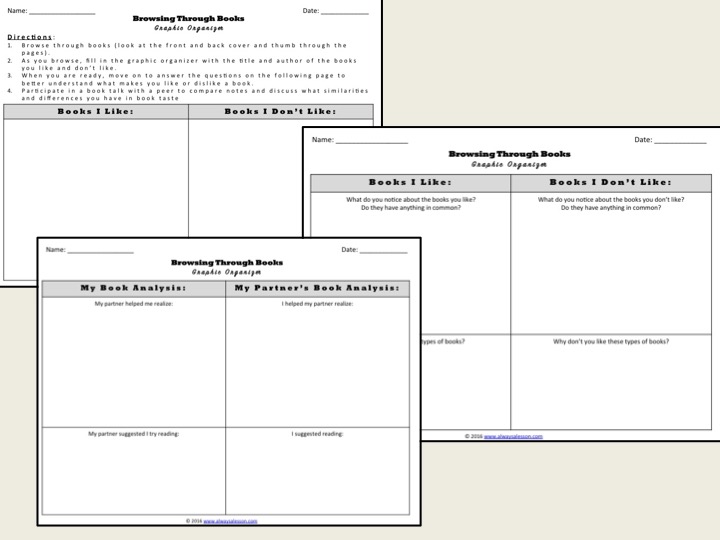

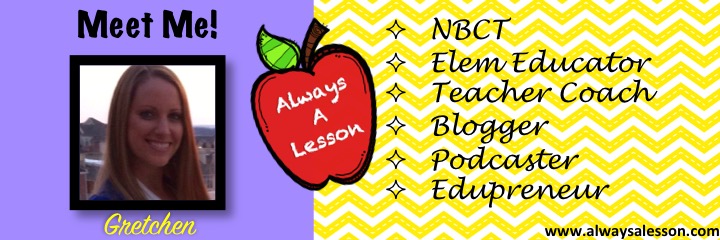

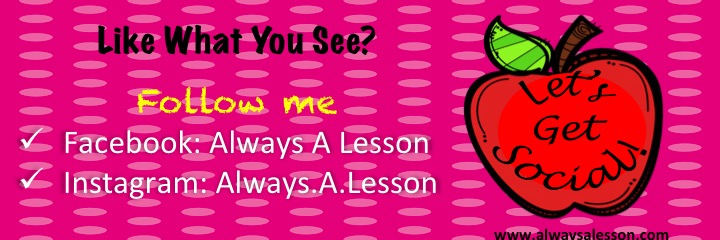

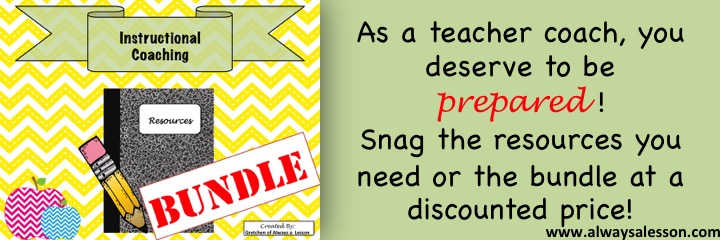
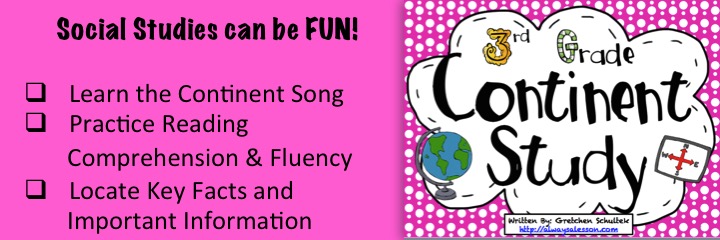

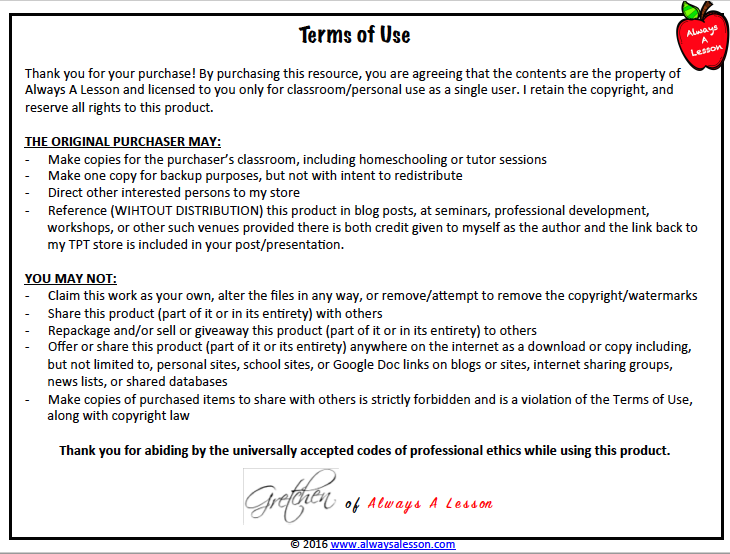

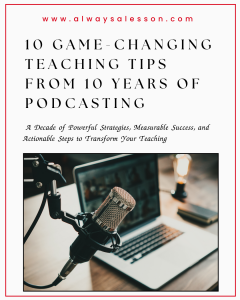
I too spent the summer working on my TpT store. It was hard to stay motivated, but I am so glad I gave the big push. I wish I had kept track of my before and afters like you did. What a great way to track the impact of the changes you made!
Bekki- I am so glad you spent your summer like I did! I agree, remaining motivated when TpT is slow makes it hard for you to keep working. Maybe take some before photos now and next summer update again and take afters then! Thanks for stopping by and reading my blog post 🙂
… [Trackback]
[…] Read More: alwaysalesson.com/blog/transform-your-tpt-store/ […]