Leading a PLC Data Chat
A data chat with a professional learning community [PLC] can be a powerful tool to increase teacher proficiency and student achievement. Having a process in place to lead a productive and successful discussion is imperative to achieving the change you desire.
Get Ready for a Data Chat
Before diving into a data chat, there are some preparation steps that need to be completed to ensure the discussion is successful.
- Choose the type of data to review & discuss (ie. unit assessment, skill review quiz, district wide formative assessment, etc.)
- Set a date/time to review as a PLC (ie. same grade level or subject area)
- Collect data chat materials (ie. highlighters, post-its, chart paper, etc.)
- Select a large room to accommodate all PLC members that includes a large white board for brainstorming and a closed door to keep the conversation private
Lead a Data Chat
Leading a PLC data chat means facilitating a discussion on one specific topic. Those in the PLC will be required to show up to the meeting with the required data to discuss; however, they do not necessarily need to have reviewed it or reflected upon it prior to the meeting. The discussion flow will prompt teachers to hone in on the data in various ways while also responding to each other’s findings.
Tips for leading the chat include keeping the discussion:
- Moving – It can be tempting to dive into one section of data for a lengthy period of time, but keeping your eye on the clock and managing time will ensure you are able to holistically dissect data and create a plan in the allotted time frame.
- Focused– Be ready to prompt teachers back on task if the discussion goes away from the dedicated topic at hand- going down endless rabbit holes is one major reason data dig discussions fail.
- Positive– Data can feel personal for teachers and so keeping the discussion positive without blame or shame can motivate teachers to take action.
Are you in need of data chat discussion prompts? Use this PLC Data Chat Guide to lead a successful and productive discussion. (Want more PLC support? Grab the PLC Meeting Minutes Guide or grab the PLC and Data Guides Bundle at a discount!)
Close Out a Data Chat
Now that the discussion has ended, it is important to hold teachers accountable for implementing any next steps.
- Provide time before dismissing the PLC to plan for next steps
- Build in accountability by asking teachers to set deadlines for themselves
- Create a follow-up system (ie. 1:1 chat, PLC check-in, email etc.)
By transforming your data chat protocol, you will be able to meet goals and see remarkable improvement in both student achievement and teacher proficiency.
If you are need of resources to help you become an even stronger coach, browse these printable and digital options. Check out my instructional coaching must-haves here.
GO BE GREAT!
What question would you add to the data chat process?

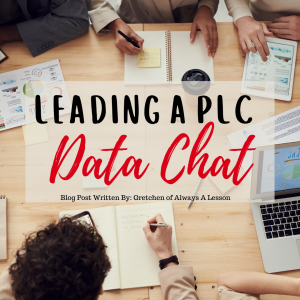

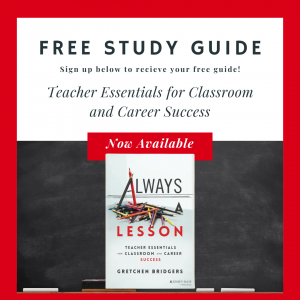 Get Edu-Tips, Freebies and grab your FREE Study Guide for Gretchen’s New Book!
Get Edu-Tips, Freebies and grab your FREE Study Guide for Gretchen’s New Book!